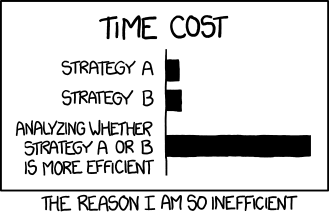Wednesday, November 26, 2014
Get Docs To Go For Free (Limited Time)
Docs To Go is a good document editor for Android phones. I'd say it may even be one of the better ones out there. The lite version is good, but limited in some areas. The premium version is normally $9.99. Today, it is free on Amazon. Not sure how long this will last, but check it out.
Monday, November 24, 2014
Free Stamps for Adobe
If you use Adobe for reviewing documents, then the AcroLaw blog has a free set of stamps for you. Recently, they explained how to add some pre-made stamps to your acrobat set up that will make Adobe an even better option for reviewing documents you receive in PDF format. Check it out here.
Thursday, November 20, 2014
If You're Using Inbox from Gmail, Here's Help In Understanding the Bundles
I've been a complete convert to Inbox. I think that it lays things out better than Gmail both on a phone as well as on the desktop. I also like the Bundles. I like all of my promotional emails going into one dedicated spot and only having them come through once a day. I find it helps me keep everything organized better. I know that I could have set up filters before, but I never took the time. Out of the box, Inbox does a good job of it.
If you're interested in learning more about bundles, check out this post from Gmail.
If you're interested in learning more about bundles, check out this post from Gmail.
Wednesday, November 12, 2014
Stop Worrying About Finding the MOST Efficient and Just Make a Decision
I've mentioned this wonderful chart by XKCD a number of times. And I refer to it often to determine whether creating a particular time-saving task has any hope of actually saving time.
A couple days ago, XKCD put out another great chart on efficiency:
http://xkcd.com/1445/
I have recently sat through a number of meetings where we've had to consider a few different routes we could take, we wanted to make the most efficient choice between two relatively similar routes, and we end up wasting more time talking about the problem than we would ever save by trying to choose the most efficient method.
The above chart is a reality. It is important to realize you're in such a conversation, bring it up, and try to end it as soon as possible. In the tech world, this type of conversation seems to happen all the time.
A couple days ago, XKCD put out another great chart on efficiency:
http://xkcd.com/1445/
I have recently sat through a number of meetings where we've had to consider a few different routes we could take, we wanted to make the most efficient choice between two relatively similar routes, and we end up wasting more time talking about the problem than we would ever save by trying to choose the most efficient method.
The above chart is a reality. It is important to realize you're in such a conversation, bring it up, and try to end it as soon as possible. In the tech world, this type of conversation seems to happen all the time.
Thursday, November 6, 2014
Write Email with Mobile Readers in Mind
Because I am on the road a lot, I read a lot of email on my phone. In fact, I will often scan an email on my watch before deciding whether it's even worth getting the phone out to read it.
Too often, people treat email like it is the electronic equivalent of a letter. They will put flowery language up front, ask about the kids, etc. I'm not saying that there is no place for that in email, but LifeHacker is absolutely right. If you want to ensure your email gets read, make your point or ensure the you grab the reader's attention in the first line.
Pay attention the next time you get email on your phone. Notice how little of the message you actually see. If you don't have some of the important stuff up front, it might not ever be opened by those of us who rely on our phones for email.
What about the subject line, you ask? I find subject lines to be helpful, but lengthy subject lines can get cut off sometimes. Focus on that opening line. Ask about the kids later.
Too often, people treat email like it is the electronic equivalent of a letter. They will put flowery language up front, ask about the kids, etc. I'm not saying that there is no place for that in email, but LifeHacker is absolutely right. If you want to ensure your email gets read, make your point or ensure the you grab the reader's attention in the first line.
Pay attention the next time you get email on your phone. Notice how little of the message you actually see. If you don't have some of the important stuff up front, it might not ever be opened by those of us who rely on our phones for email.
What about the subject line, you ask? I find subject lines to be helpful, but lengthy subject lines can get cut off sometimes. Focus on that opening line. Ask about the kids later.
Tuesday, November 4, 2014
Great Article on why You Should be Using VLC as your Media Player
In our office, we use VLC as our default media player. It's not the prettiest player out there, but as far as free player go, it works wonderfully. An article on LifeHacker today discusses some of the features I had no idea VLC could do. These things make what I thought of as a serviceable program great. Check out he article then do yourself a favor and get VLC.
Monday, November 3, 2014
IFTTT for Attorneys: Use your Watch to Let Your Assistant Know You're Coming Back
Because of where I work and what I do, I'm on the road. A lot. I have a main office in one county, and a satellite office in another. Additionally, our office covers seven counties and I often travel to an eighth for meetings and occasionally court appearances. All of this traveling can leave me sometimes running behind.
A smart watch and IFTTT can easily and efficiently help your secretary or assistant know when you are heading back to the office. In IFTTT, create a new recipe where the trigger or if statement is tapping a button on your android smart watch.
The then statement will be up to you. You can choose to send a text to your legal assistant if they prefer that method of receiving communications from you. Alternatively, you could choose to send her an email from your GMail account.
If you choose the email option, by default it will send a picture from Google maps showing your location as well as a link to Google maps. You can then add in a message at the top or on the subject line saying "Heading back to the office" or what not. Thus a simple tap of the button let's your office know where you are and they can have a decent idea of when to expect you back in.
Is it kind of nerdy? Probably. Do I care? Not one bit. I use this method to text my wife most nights to let her know I'm leaving the office.
A smart watch and IFTTT can easily and efficiently help your secretary or assistant know when you are heading back to the office. In IFTTT, create a new recipe where the trigger or if statement is tapping a button on your android smart watch.
The then statement will be up to you. You can choose to send a text to your legal assistant if they prefer that method of receiving communications from you. Alternatively, you could choose to send her an email from your GMail account.
If you choose the email option, by default it will send a picture from Google maps showing your location as well as a link to Google maps. You can then add in a message at the top or on the subject line saying "Heading back to the office" or what not. Thus a simple tap of the button let's your office know where you are and they can have a decent idea of when to expect you back in.
Is it kind of nerdy? Probably. Do I care? Not one bit. I use this method to text my wife most nights to let her know I'm leaving the office.
Subscribe to:
Comments (Atom)