In our office, we have a central server where all of our files are stored that everyone has access to. Since everyone can access this location, we decided it would be nice if everyone could share the same useful macros.
To do this, we created a blank macro-enabled word template. In it, we either created or added all of the macros we thought would be useful.Then, we saved the document on the server.
To enable everyone to have access to these macros, each user opened up Word, clicked on the file tab, then chose options. They chose Advanced from the tab list on the left and scrolled all the way to the bottom of the window. There, they clicked on the "file locations" button, which opens a new window.
From here, highlight the Startup line and click on the modify button. Then, navigate to and highlight the folder in which you saved the template and click open. Note - you will not see your file, you are actually identifying the folder. Keep hitting OK and restart Word. When it restarts, you will now have access to all of the macros in the template.

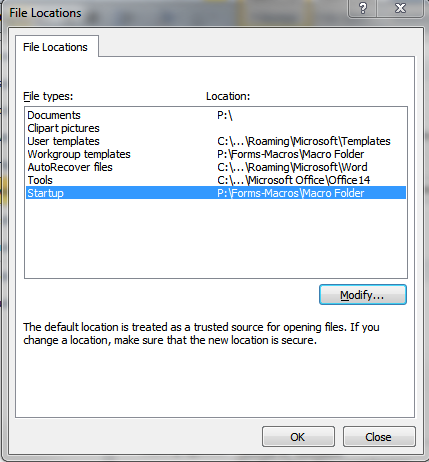
Joshua, I accidentally discovered your MS Word posts today — well done!! Though I'm not a lawyer, I'm looking for guidance on the best way to take a template (such as a letter or legal agreement) and rapidly customize it. I realize I could use Search/Replace, but it seems to me that Macros and/or VBA could be more powerful. Any suggestions?
ReplyDelete