There are some websites that seem to be optimized for Internet Explorer. While you might love using Google Chrome or Mozilla's Firefox, when it comes to those websites, they simply either don't look good in Chrome, or worse, they don't function properly. For me, WestlawNext, SharePoint, and several court docket websites lose functionality or don't function at all in Chrome and Firefox. In such cases, you may end up using IE for some websites and Chrome or Firefox for others. This can lead to constantly switching browsers.
To deal with this problem, I use IETab. IETab is available for both Chrome and Firefox. Once you install IETab, a button will appear to the right of your browser's address bar.
Clicking on it will load essentially turn your current browser into IE, and load the page as if it was being opened in IE. This will give you all the functionality from IE without the need to actually use it or switch back and forth between browsers.
Moreover, by right clicking on the button and choosing options, you have the ability to designate websites that will automatically open in IETab without you having to take any further steps. So if there is a site you visit frequently in IE, add it to the Auto URL box and it will always open in IETab for you.
Stop switching between browsers. Get IETab.

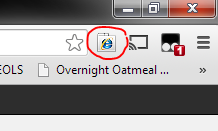
No comments:
Post a Comment